
Many companies and organizations survive without a WordPress activity log on their website. Spending time and money on activity-tracking capabilities may seem unnecessary until you need to unravel a series of events to find the source of a problem.
Should you ever deal with a security breach or face a data audit from a regulatory body, you’ll be thankful you had the foresight to invest resources into a website activity tracking solution. Website activity logging is helpful whether you manage a small team or oversee a website or network that gives access to hundreds of users who use the site to perform various online tasks.
Suppose you or your organization runs a multi-author blog or membership-based site. In that case, you’re undoubtedly aware of the unique challenges that arise when you need to manage workflow or deal with a spam infestation.
The same is true of WordPress Multisite setups. It’s just not possible to stay informed about all the activity taking place across multiple sites through simple observation.
A website activity tracker can help you better manage these situations and many others. It is the fastest and most streamlined solution available to monitor user activity on your WordPress site from all angles.
A WordPress activity log is a process for tracking every action taken by every user on a specific system. For example, a WordPress activity log might include:
Web activity tracking generates a log of all user actions that happen on your website within a given period. The log lists every occurrence and change related to your website, so you can pinpoint what is happening over time or zero in on a specific event.
The main objective of website activity tracking is to improve website security and user accountability.
Having a good handle on this information will help you keep your site up and running smoothly. It can also help you monitor employees.
Activity logs are sometimes referred to as audit logs or security logs. You’ll want to consider several factors when deciding whether or not you should move forward with website activity tracking.
In any case, you’ll need to install an activity log plugin, as activity logging is not part of the core WordPress platform.
When you invest resources into website activity tracking, you’ll be able to take control over your website in many new ways.
You can use your website activity logging tool to track how users change or access the site. For example, you can keep an eye on:
Our preferred tool for User Activity Tracking is WatchTowerHQ. It’s a great tool to monitor plugin, theme, and CMS version update dates, user updates and access, as well as monitor what users have access to your website.

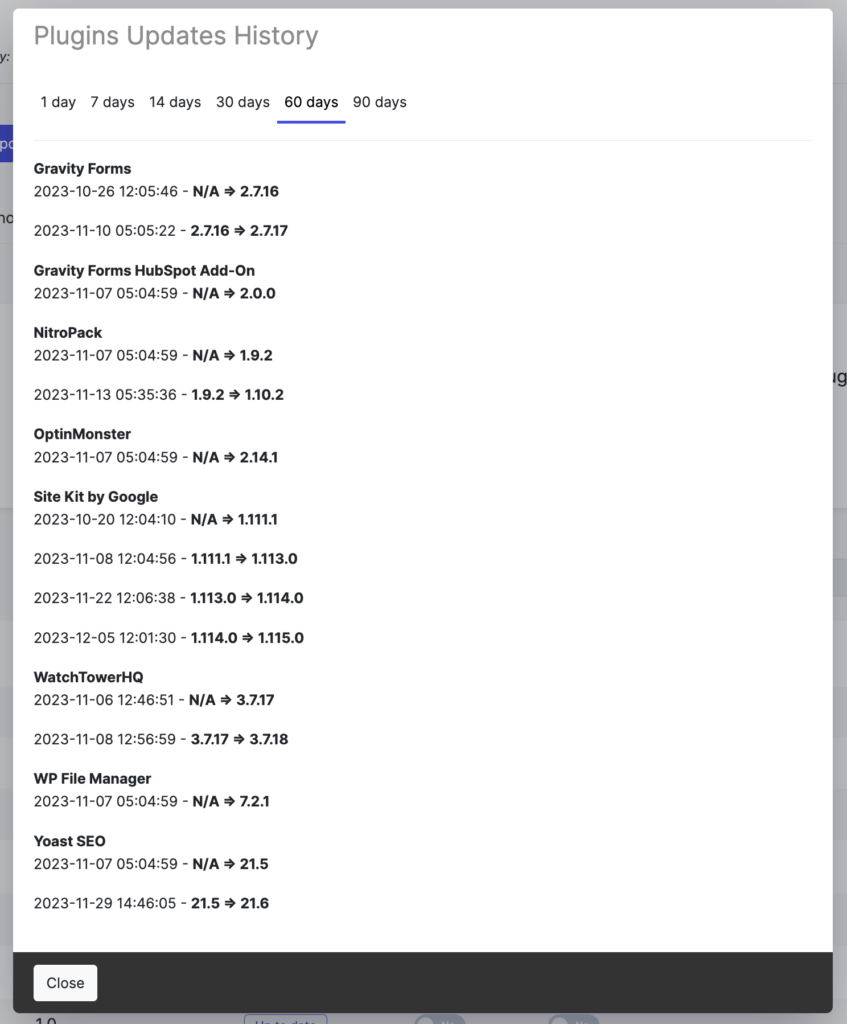
When you’re working in a collaborative situation, as is often the case with website management, accountability is crucial. It’s important because it helps discover a problem’s root cause.
Running smooth processes relies on every team member taking ownership of their work and realizing the value of their contributions to the group as a whole.
Activity logging makes it simple to introduce more accountability into your system. If a developer changes a setting that causes part of the site to stop functioning, organizations need the ability to quickly discover what happened. The developer can restore the problematic setting, and the website can continue operating while you work to fix the underlying issue.
User roles determine what kinds of activities each user can perform on your site. Every person who has a user account on your WordPress site can likely change basic settings on their user profile.
New users should not normally have access to more advanced settings or other user profiles. Ideally, you’ll identify an administrator or multiple administrators whose user roles permit more significant changes.
Users updating their profiles, even frequently, is likely not particularly concerning behavior. However, you may want to investigate further if your website activity tracker reveals any of these other behaviors:
Bad actors operating in the modern online landscape have become adept at silently sneaking into networks, retrieving data, and sneaking right back out. In truth, this is a preferable outcome to more serious breaches, such as when an attacker takes down an entire website or installs ransomware on an organization’s servers.
Another common security threat is the brute force attack. Automated attacks like this work by introducing a bot into your site that repeatedly attempts to crack user logins until it succeeds. An activity log could give you information about the attacker’s IP address so you can block them.
Activity logging should be a crucial part of your security monitoring efforts. Alongside a robust cybersecurity solution, website activity logging can help you quickly identify suspicious behavior. Even if you aren’t able to catch a criminal in the act, activity logging can give you valuable insights you can apply to future security measures and updates you can make.
Activity logging is extremely helpful in this case, as is malware monitoring. If you need a security malware monitoring solution our recommended solution is WatchTowerHQ. With WatchTowerHQ you can take daily backups which will be scanned for malware. In the event malware is discovered, you will receive a notification which allows you to take immediate action!
Every website encounters errors from time to time. For e-commerce websites, especially, every minute of downtime costs the company money. Diagnosing and correcting fatal website errors as soon as possible is a must.
When the issue isn’t immediately apparent, you can turn to activity logs as part of your debugging process. You can check into what happened right before your website crashed and, hopefully, come up with a solution.
If you need to bring in outside help to get you back on your feet, activity log data can help speed things along. Website activity logging could help reduce the hours of outside work for which you’ll be billed.
In some cases, website activity tracking is mandatory if you want to stay in compliance with regulations related to privacy, payment info, and other data handling processes.
If your website handles the personal data of users in the European Union (EU), you need to stay GDPR-compliant.
When a WordPress website is GDPR-compliant, it relies on keeping track of how your organization gathers, uses, and stores personal data. An activity log on its own is not enough to satisfy all GDPR requirements, but it’s still a valuable tool to support your efforts here.
Many organizations and individuals using WordPress websites don’t need to worry about the CCPA. For those that do, website activity tracking can be quite helpful.
The CCPA applies to any company that operates in California—or has a presence in California, and:
Under the CCPA, California residents have more rights to the way companies use their private data. They can opt in and out of data-gathering processes and can request to see documentation about how a company is using their personal data at any time.
Activity logging can help you support the assertion that you’re handling Californians’ private data according to CCPA provisions. This is a significant benefit, considering the hefty fines and other consequences you might face if you aren’t in compliance.
If you handle payment card transactions through your website, it’s crucial to ensure you stay compliant with PCI DSS regulations.
These payment security standards relate to how safely and securely merchants accept, store, process, and transmit cardholder data during credit card transactions. Many PCI requirements involve systems outside your website, but some PCI requirements likely apply if you handle payments. The PCI Security Standards Council requires companies to:
If your business fails to comply with PCI standards that apply to it, you could be subject to fines, expensive forensic audits, and investigations. The payment industry is quite serious about protecting cardholder data.
As with CCPA and GDPR compliance, website activity tracking and activity log information can serve as proof that you’re taking the necessary steps to stay PCI DSS–compliant.
If your website includes a forum or messaging platform, you can use your activity tracker to help you with comment moderation. You can oversee comment-related activities triggered by your activity tracker, such as:
You can use a tool like WatchTowerHQ to monitor comments and receive alerts when comment limits are discovered achieved.
If you use an SEO tracker plug-in on your website, you can monitor changes to on-page SEO. The tracker can alert you whenever there are changes made to keywords, meta descriptions, and search engine visibility. You can also track changes that users and developers make to the plug-in’s settings.
These trackers can also measure readability, which is often overlooked as a contributing factor to page rank and overall website quality. Well-written and readable copy improves your WordPress site in several ways.
Unclear copy leads to bad user experiences. If your site is cluttered with confusing information and monotonous passages—or is stuffed with keywords—people will gravitate to other websites. When that happens, Google may count this user signal against you, bumping down your listing in search engine results pages (SERPs).
SEO tracking can help keep you informed of how visitors and members interact with your page.
In addition to creating an enjoyable experience, you’ll score points with the ever-looming Google algorithm that determines where your site shows up on SERPs when you focus on readability.
Google has evolved to the point where it can recognize the kind of content visitors prefer. In other words, it can identify natural human language patterns. Keywords help, but if you don’t have quality content to support them, your rank won’t improve. An SEO tracker plug-in can help you monitor the quality of your copy.
Voice search has become more common and has evolved alongside the rise in popularity of voice-activated technology devices. When someone searches by voice, their device reads back the first chunk of content that shows up in a search result. Often, this is the first paragraph of a webpage or its meta description.
Ideally, you want listeners to understand your site right off the bat. Long paragraphs with complex sentences and difficult words don’t fit the bill. Google is becoming better at recognizing which sites perform better in voice search results.
Your SEO activity tracker plug-in can keep an eye on how well your site performs in voice search results.
Your activity log can give you insights into how users may be making changes to your storefront. Have there been a lot of changes to product pages, prices, shipping details, or tax calculations?
Using an e-commerce activity tracker will allow you to examine the entire user journey, which may include:
E-commerce activity logging allows you to track every impression and click on every product.
You also can track the effectiveness of merchandising efforts through insights into how products perform on your homepage versus product listing pages. You’ll also be able to identify which products generate more views and perform better overall—knowledge you can apply when making decisions like adjusting price points.
Be sure to log activity on your WordPress hosting account, as it powers everything going on behind the scenes. This is especially important if you have multiple website members making changes and updates that could affect the visitor-facing side of your WordPress site.
You can also help to prevent insider attacks by keeping an eye on your hosting account. Unfortunately, bad actors sometimes operate from inside their own organizations. Website activity tracking alone may not help you discover every instance of suspicious insider activity. Still, activity tracking can significantly enhance a robust cybersecurity solution.
WordPress Multisite is a WordPress feature that allows users to create and run multiple websites from the same WordPress installation. Multisite users can manage several WordPress websites from a single dashboard.
The same reasons you should consider using activity tracking with single-site WordPress installations apply here. Activity logs streamline the process of monitoring user behavior across multiple sites by centralizing this information and having it be accessible from a single source.
In many cases, a single WordPress Multisite setup can allow many users to log in for various reasons. Activity tracking adds accountability here, just as it does for other WordPress websites. Every user action is logged, and you’ll be able to tell where the activity took place across all your websites at once.
Activity tracking across multisite setups empowers super administrators—those who oversee entire networks—to make better large-scale decisions. Super administrators also benefit from managing and monitoring each website’s administration team from a single location.
There are many WordPress Multisite user behaviors you should track with an activity log, such as:
When these activities occur on any site running on your WordPress Multisite setup, you can monitor them via your activity log.
Tracking website activity will give you big-picture and granular insights into how your website performs across several essential areas. You’ll gain information about:
Considered together, it’s clear how these benefits could significantly enhance your ability to monitor and improve your WordPress website. When you’re able to identify problems quicker, you’ll save yourself headaches later. You may even gain a more comprehensive awareness of how your website functions, which can better inform high-level decision making.